How to expose Traefik 2.x dashboard securely on Docker Swarm
This article is part of a series about Docker Swarm. For the first article please check here.
On this short tutorial you’ll learn how to deploy securely the Traefik built-in dashboard with HTTPS support and basic authentication system.
This article assume that you have a working Docker Swarm cluster with Traefik running with HTTPS support. If not you can following this article to get started.
Traefik 2.0 has introduced a brand new dashboard app that allows a quick view on the configuration. This is useful to view configured entrypoints, existing routers, services, …
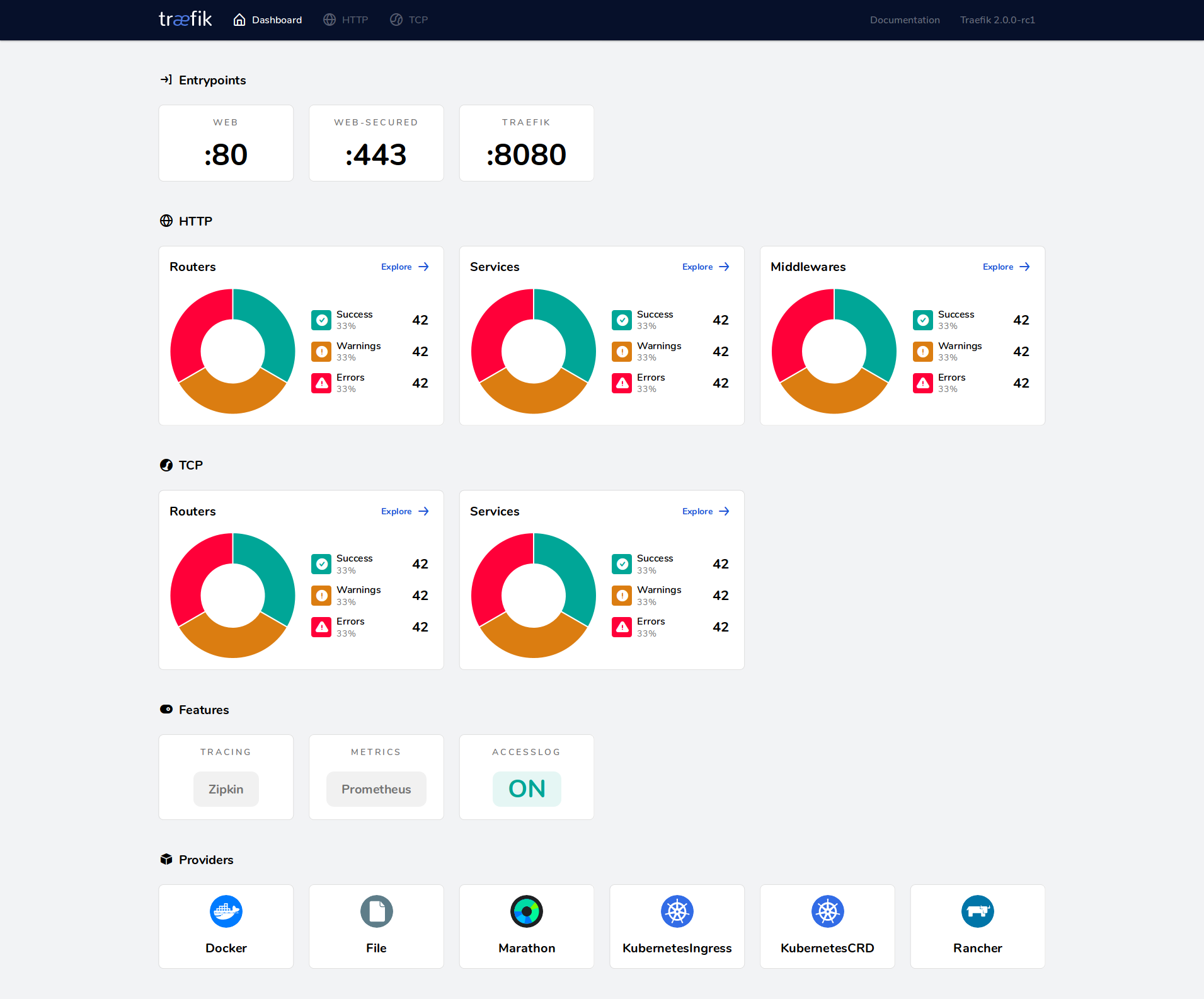
How to install it ?⌗
Enable the Dashboard and the API⌗
Let’s take the final docker compose file from the first tutorial and add some instructions:
version: '3'
services:
reverse-proxy:
image: traefik:v2.3.4
command:
# Docker swarm configuration
- "--providers.docker.endpoint=unix:///var/run/docker.sock"
- "--providers.docker.swarmMode=true"
- "--providers.docker.exposedbydefault=false"
- "--providers.docker.network=traefik-public"
# Configure entrypoint
- "--entrypoints.web.address=:80"
- "--entrypoints.websecure.address=:443"
# SSL configuration
- "--certificatesresolvers.letsencryptresolver.acme.httpchallenge=true"
- "--certificatesresolvers.letsencryptresolver.acme.httpchallenge.entrypoint=web"
- "--certificatesresolvers.letsencryptresolver.acme.email=user@domaine.com"
- "--certificatesresolvers.letsencryptresolver.acme.storage=/letsencrypt/acme.json"
# Global HTTP -> HTTPS
- "--entrypoints.web.http.redirections.entryPoint.to=websecure"
- "--entrypoints.web.http.redirections.entryPoint.scheme=https"
# Enable dashboard
- "--api.dashboard=true"
ports:
- 80:80
- 443:443
volumes:
- traefik-certificates:/letsencrypt
- /var/run/docker.sock:/var/run/docker.sock:ro
networks:
- traefik-public
deploy:
placement:
constraints:
- node.role == manager
labels:
- "traefik.enable=true"
- "traefik.http.services.traefik.loadbalancer.server.port=888" # required by swarm but not used.
- "traefik.http.routers.http-catchall.rule=hostregexp(`{host:.+}`)"
- "traefik.http.routers.http-catchall.entrypoints=web"
- "traefik.http.routers.http-catchall.middlewares=redirect-to-https@docker"
- "traefik.http.middlewares.redirect-to-https.redirectscheme.scheme=https"
volumes:
traefik-certificates:
networks:
traefik-public:
external: true
- "--api.dashboard=true"
Enable the Dashboard web interface & the Traefik API.
Expose the dashboard securely⌗
Now that you have enabled the API and the Dashboard you’ll need to expose it. It can be done in multiple way, here we’ll choose to expose it via HTTPS using Traefik: a traefik-ception.
The Traefik dashboard is available using a service called api@internal so all you have to do is to expose this service. The following compose file will do it:
version: '3'
services:
reverse-proxy:
image: traefik:v2.3.4
command:
# Docker swarm configuration
- "--providers.docker.endpoint=unix:///var/run/docker.sock"
- "--providers.docker.swarmMode=true"
- "--providers.docker.exposedbydefault=false"
- "--providers.docker.network=traefik-public"
# Configure entrypoint
- "--entrypoints.web.address=:80"
- "--entrypoints.websecure.address=:443"
# SSL configuration
- "--certificatesresolvers.letsencryptresolver.acme.httpchallenge=true"
- "--certificatesresolvers.letsencryptresolver.acme.httpchallenge.entrypoint=web"
- "--certificatesresolvers.letsencryptresolver.acme.email=user@domaine.com"
- "--certificatesresolvers.letsencryptresolver.acme.storage=/letsencrypt/acme.json"
# Global HTTP -> HTTPS
- "--entrypoints.web.http.redirections.entryPoint.to=websecure"
- "--entrypoints.web.http.redirections.entryPoint.scheme=https"
# Enable dashboard
- "--api.dashboard=true"
ports:
- 80:80
- 443:443
volumes:
# To persist certificates
- traefik-certificates:/letsencrypt
# So that Traefik can listen to the Docker events
- /var/run/docker.sock:/var/run/docker.sock:ro
networks:
- traefik-public
deploy:
placement:
constraints:
- node.role == manager
labels:
- "traefik.enable=true"
- "traefik.http.services.traefik.loadbalancer.server.port=888" # required by swarm but not used.
- "traefik.http.routers.traefik.rule=Host(`traefik-ui.local`)"
- "traefik.http.routers.traefik.entrypoints=websecure"
- "traefik.http.routers.traefik.tls.certresolver=letsencryptresolver"
- "traefik.http.routers.traefik.service=api@internal"
volumes:
traefik-certificates:
networks:
traefik-public:
external: true
- "traefik.http.routers.traefik.rule=Host(`traefik-ui.local`)"
- "traefik.http.routers.traefik.entrypoints=websecure"
- "traefik.http.routers.traefik.tls.certresolver=letsencryptresolver"
Configure the exposure of the Traefik dashboard on the traefik-ui.local domain name, using the websecure entrypoint with the letsencryptresolver. If you want more information about how to configure these, just check my first blog post about Traefik.
- "traefik.http.routers.traefik.service=api@internal"
Indicate to Traefik which service should be exposed.
And that’s it ! Now Traefik should be available on traefik-ui.local.
Adding a basic authentication system⌗
If you intend to expose Traefik to the outside world, it is essential to add an authentication system otherwise everyone can access your dashboard. Hopefully this can be done easily using Traefik built-in middleware system.
version: '3'
services:
reverse-proxy:
image: traefik:v2.3.4
command:
# Docker swarm configuration
- "--providers.docker.endpoint=unix:///var/run/docker.sock"
- "--providers.docker.swarmMode=true"
- "--providers.docker.exposedbydefault=false"
- "--providers.docker.network=traefik-public"
# Configure entrypoint
- "--entrypoints.web.address=:80"
- "--entrypoints.websecure.address=:443"
# SSL configuration
- "--certificatesresolvers.letsencryptresolver.acme.httpchallenge=true"
- "--certificatesresolvers.letsencryptresolver.acme.httpchallenge.entrypoint=web"
- "--certificatesresolvers.letsencryptresolver.acme.email=user@domaine.com"
- "--certificatesresolvers.letsencryptresolver.acme.storage=/letsencrypt/acme.json"
# Global HTTP -> HTTPS
- "--entrypoints.web.http.redirections.entryPoint.to=websecure"
- "--entrypoints.web.http.redirections.entryPoint.scheme=https"
# Enable dashboard
- "--api.dashboard=true"
ports:
- 80:80
- 443:443
volumes:
# To persist certificates
- traefik-certificates:/letsencrypt
# So that Traefik can listen to the Docker events
- /var/run/docker.sock:/var/run/docker.sock:ro
networks:
- traefik-public
deploy:
placement:
constraints:
- node.role == manager
labels:
- "traefik.enable=true"
- "traefik.http.services.traefik.loadbalancer.server.port=888" # required by swarm but not used.
- "traefik.http.routers.traefik.rule=Host(`traefik-ui.local`)"
- "traefik.http.routers.traefik.entrypoints=websecure"
- "traefik.http.routers.traefik.tls.certresolver=letsencryptresolver"
- "traefik.http.routers.traefik.service=api@internal"
- "traefik.http.routers.traefik.middlewares=traefik-auth"
- "traefik.http.middlewares.traefik-auth.basicauth.users=admin:$$apr1$$8EVjn/nj$$GiLUZqcbueTFeD23SuB6x0"
volumes:
traefik-certificates:
networks:
traefik-public:
external: true
- "traefik.http.middlewares.traefik-auth.basicauth.users=admin:$$apr1$$8EVjn/nj$$GiLUZqcbueTFeD23SuB6x0"
Create a middleware named traefik-auth, and define the basic auth users. The users are a comma separated list of the follow format: username:password.
To generate a password you can use htpasswd (here with sed to escape the $ present in the hash):
creekorful@localhost ~$: echo $(htpasswd -nb admin admin) | sed -e s/\\$/\\$\\$/g
admin:$$apr1$$8EVjn/nj$$GiLUZqcbueTFeD23SuB6x0
- "traefik.http.routers.traefik.middlewares=traefik-auth"
Finally tell Traefik to use the middleware named traefik-auth.
And that’s it ! Re deploy your compose file and you should now have a running Traefik instance with the dashboard exposed securely.
Happy hacking !